Benefits of a 13-inch laptop
tl;dr: You can get a lot more done than you think on a 13-inch laptop.
As part of this informal blog series, I’m writing about changes to my personal computing habits and the tools I’m using to be productive.
One of the questions that came up in my mind as I switched to Mac is: what size laptop should I buy?
Thoughts on laptop screen size
You’ve probably heard:
- A larger screen means more screen real estate.
- You can multitask better on a larger screen.
But what you might not have heard as much is:
- 15” laptops are bigger, heavier, and bulkier than their 13” counterparts.
- Paradoxically, while larger laptops have larger batteries, they usually has worse battery life than smaller laptops.
I used to think I needed a 15” laptop to be productive. Then I started using that 13” MacBook Pro loaner laptop from my office. Running applications full-screen, in separate virtual desktops, was surprisingly comfortable and useful. It provided more focus on whatever task I was doing.
To increase productivity, you don’t necessarily need a larger monitor, you need a second monitor. The second monitor reduces the time it takes to switch between code and output windows, and that’s the true productivity booster.
But I’m not buying a laptop to do everything I need a computer to do. I’m buying it to serve the typical usage scenario: things I want to do when I’m not at my desk.
So, what size should I get? A 13” M1 MacBook that’s out today, or wait for the newer, larger-screen models that are likely just around the corner?
Let’s see… What have I had in the past?
I used to be happy using a 10.4” laptop
One of my first laptops in the early 2000’s was the Sony Vaio SRX-87. It had a 10.4” 1024x768 screen and was very thin and light (compared to what was out those days).
I have very fond memories of that laptop. I took it everywhere. It was my primary laptop in college for a while. I’d use it in class to take notes. I also used to code on it quite a lot. I developed some complex software on that machine – sometimes sitting at a desk, sometimes sitting on a bed. It was an invaluable companion machine to me.
How the hell did I manage to do all of that work on teeny tiny 10.4” display? Young eyes?
Wasted screen real estate
After using the 13” MacBook for a while, then going back to the 15” Dell, I started noticing that I was actually wasting screen real estate on the larger monitor. I rarely needed something full screen on the 15” display. And making programs full screen on a 16:9 display feels like a waste for most of the content work I do (lots of empty space on the left and right side of many windows).
In most usage scenarios, I could see a lot of desktop wallpaper. That’s the one thing I don’t need to see while I’m working! Seems like a waste of screen real estate.
The larger 15.6” screen encourages me to tile, overlap, and organize windows like this:
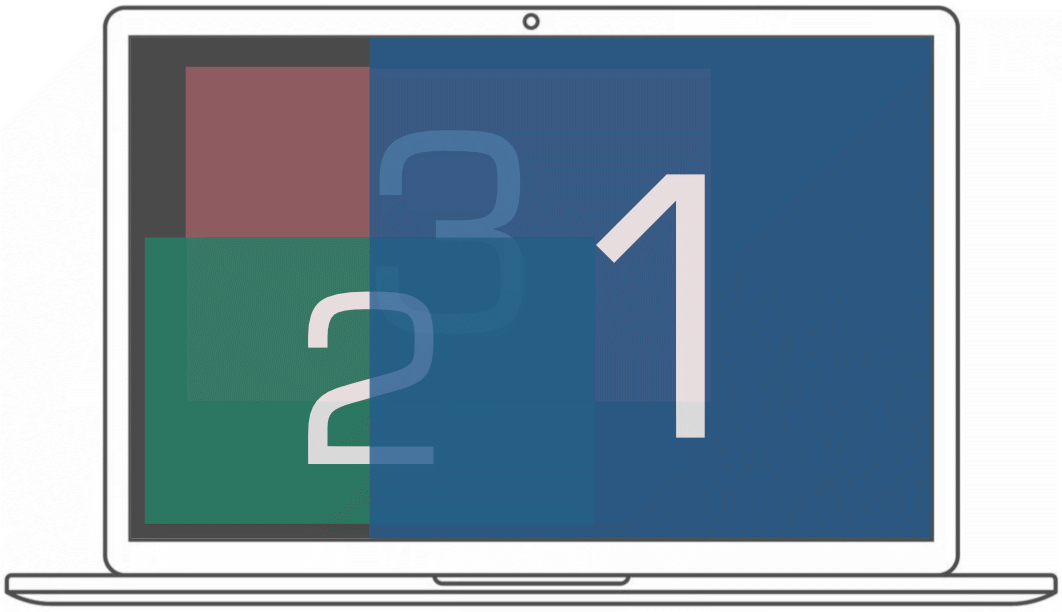
The result is less overall visible window space per window. I found that it also decreases my focus, since there are so many competing elements on the screen, many of them not even being used. In the example above, why do I need to see windows 2 and 3? I guess it’s comfortable knowing they’re there, but I’m not going to be productive with them. Then I’ll start wasting time aligning windows, managing them, moving them around until they’re “just so.”
On a smaller 13” display, a workflow I’ve found that works surprisingly well is to give each application its own full screen virtual desktop (or “space”). This maximizes the amount of content per application per screen, eliminates per-app display competition, and helps me focus on the task at hand. I was excited to learn that Mac virtual desktops can be dragged around and moved, so you’re able to put programs in the order you want them (unlike what I was used to in Linux, where the virtual desktops exist but their contents can’t be reordered without you moving each window from desktop to another.)
Running three programs in three full screen virtual desktops looks like this:
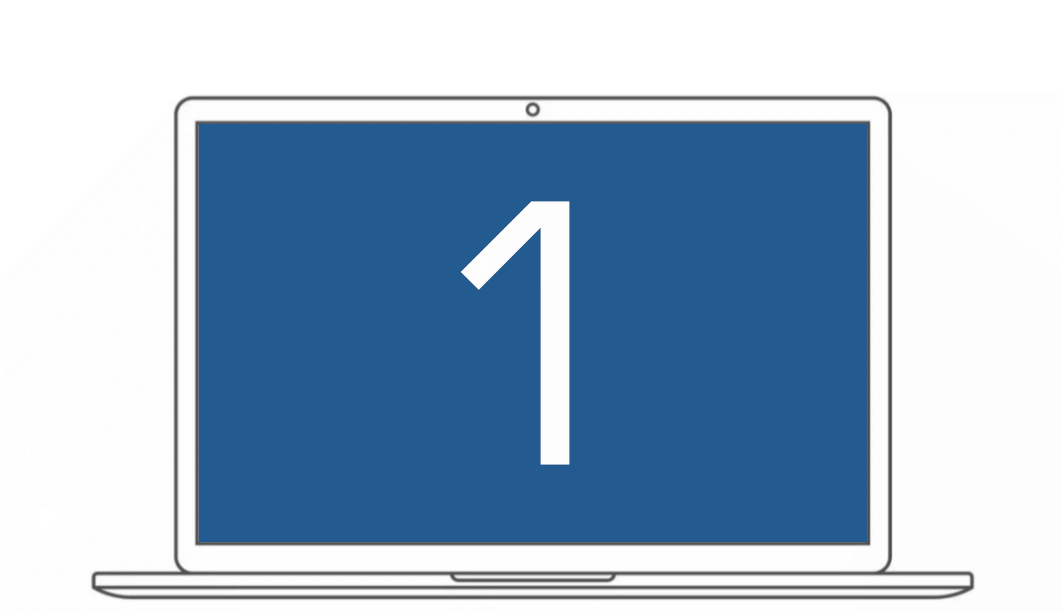

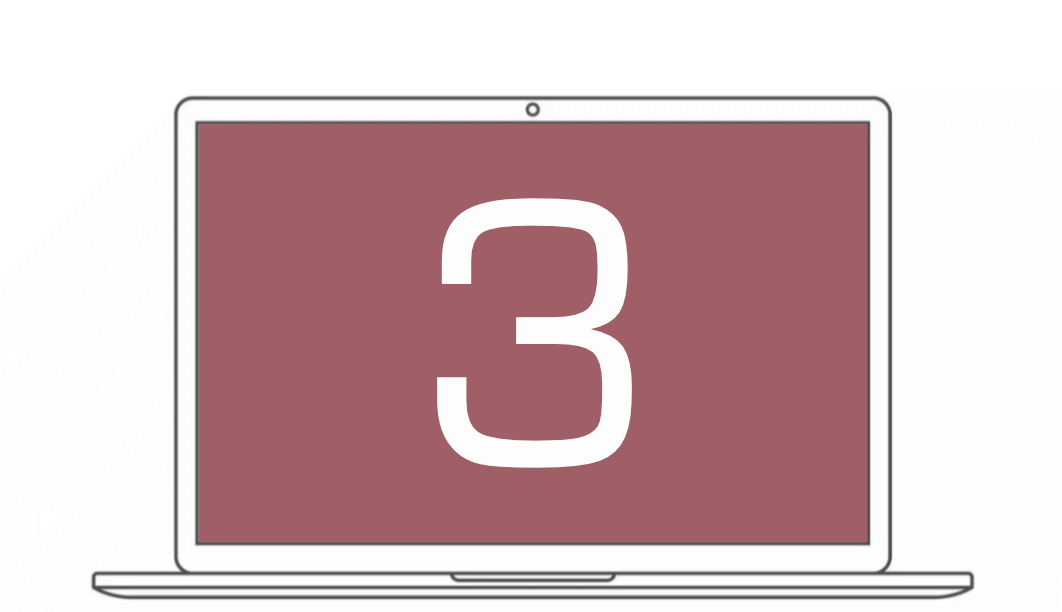
It’s really nice to run programs like this. The programs feel like they get to shine, without being too big like they would being full-screened on a 15”. And I feel more focused when I’m using them.
One gotcha though that affects both screen sizes equally: it takes a moment to context switch when moving between applications. I find that the full-screen approach takes the same amount of time to context-switch, but improves the experience in using each application. No more hunting for tiled windows in the stack, and no compromises on the program’s window size to try and fit everything on the display.
You’ve gotta lug that thing around
Carrying around a larger laptop feels like a chore, even if it’s just taking it from one room to another in your home. But if you’re traveling with one, you’re going to feel the extra weight in your backpack. I noticed that I had assigned a subconscious tax to interacting with "heavy" laptops, where anything over about 3 lbs felt burdensome.
Taking a step back, I realized that my goal in buying a laptop was to have a portable computing device. A device I’d want to take with me lots of places, without being too heavy or too bulky.
Time to make a decision
I spent many hours thinking about this question. I even bought a 15.6” Dell Latitude 5510 to test it out for a while. I ended up selling it after only a month. I liked the laptop, but I didn’t enjoy using it, and there’s no way I wanted to take it anywhere with me. It was just too big.
While my emotions kept nagging me, saying nasty things to me like, “You’ll regret buying the smaller screen,” the other half of my brain kept doing one thing, very consistently:
Reaching for the 13” laptop.
Appendix
Here’s some dimensional comparisons of the laptops I’ve owned, mentioned in this post:
| Laptop | Screen | Dimensions | Volume | Weight |
|---|---|---|---|---|
| MacBook Air M1 | 13.3 | 11.97 x 8.36 x (0.16-0.63) | 50-ish? | 2.80 |
| MacBook Pro (2017) | 13.3 | 11.97 x 8.36 x 0.59 | 59.04 | 3.02 |
| Dell E7470 | 14.0 | 13.20 x 9.10 x 0.80 | 96.10 | 3.31 |
| Sony Vaio SRX87 | 10.4 | 10.20 x 7.70 x 1.30 | 102.10 | 2.87 |
| Dell Latitude 5510 | 15.6 | 14.14 x 9.30 x 0.88 | 115.72 | 4.10 |
| Dell Precision 7510 | 15.6 | 14.88 x 10.38 x 1.30 | 200.79 | 6.16 |