Switching to Mac OS
tl;dr: I've switched to Macs. They're simple, useful tools. And they're a joy to use.
Recently, I borrowed a 2017 13” MacBook Pro from work to improve the look of our websites on Macs. As I used it, I noticed something strange: I found myself drawn to the laptop. I was finding excuses to use it, for… stuff. For anything I could think of. I liked using it. It felt good in my hand, the screen was gorgeous, the trackpad was smooth and precise. After using countless PC laptops over the years from multiple manufacturers, this MacBook was simply the best laptop I had ever used.
Even with the butterfly keyboard (and sketchy e key), the laptop felt like a better tool than any of the others I had used. The OS stayed out of my way. I found it easy to work with, ready to go, and, for lack of a better term – drama-free. I could open the lid, use the computer to do something, then close the lid. I didn’t have to think about it. There was less mental tax when using the device, and that made getting tasks done much more enjoyable. And the battery life was excellent – it would go days before needing a charge.
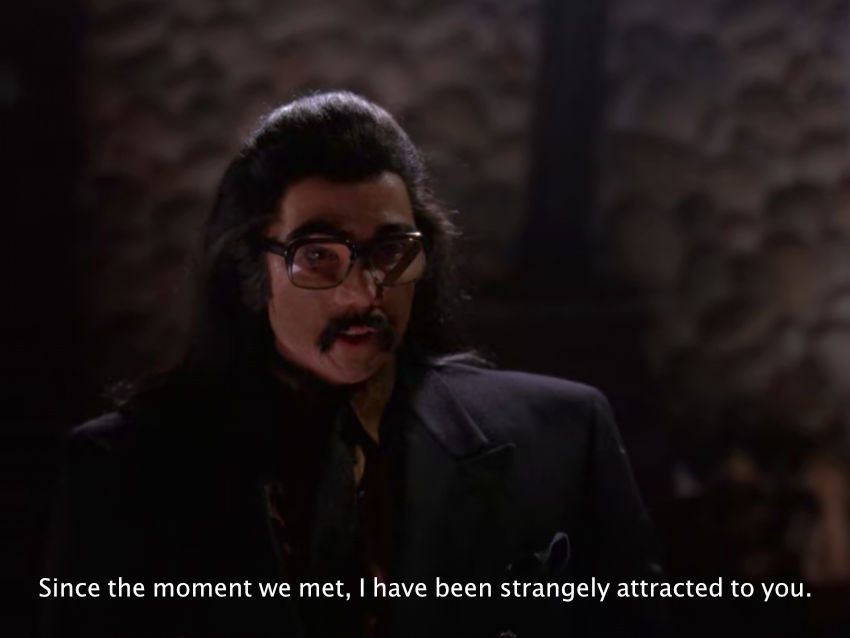
Using that laptop had a profound impact on me. Without trying to sound melodramatic, it completely changed the way I think about computers. I have used Macs before, but mostly Mac Minis from the mid-2010’s. Using a Mac Mini as a desktop, as a stubborn Windows user looking to find faults in MacOS, is a tough sell. There just isn’t enough to tantalize you, and the expereince simply feels like everything is in your way.
But then I had my first Mac laptop experience. Damn. It’s thin, sexy, and responsive. It’s easy to figure out. Actually goes to sleep when you close the lid, wakes back up instantly when you open it. (Try that on any other OS.)
Prior to having one of their laptops in hand, I wasn’t able to appreciate the fine detail Apple can exercise when having full control over hardware and software. I was very impressed. The appeal of Macs started to make sense.
I started thinking, “Hell, if a four year old Intel MacBook was performing like this, making me think and feel like this… I wonder what the brand new M1’s are like?”
So, I bought two.
You’re more productive on a Mac
Here’s how I feel the usage desktop experiences of Linux, Windows, and Mac OS stack up:
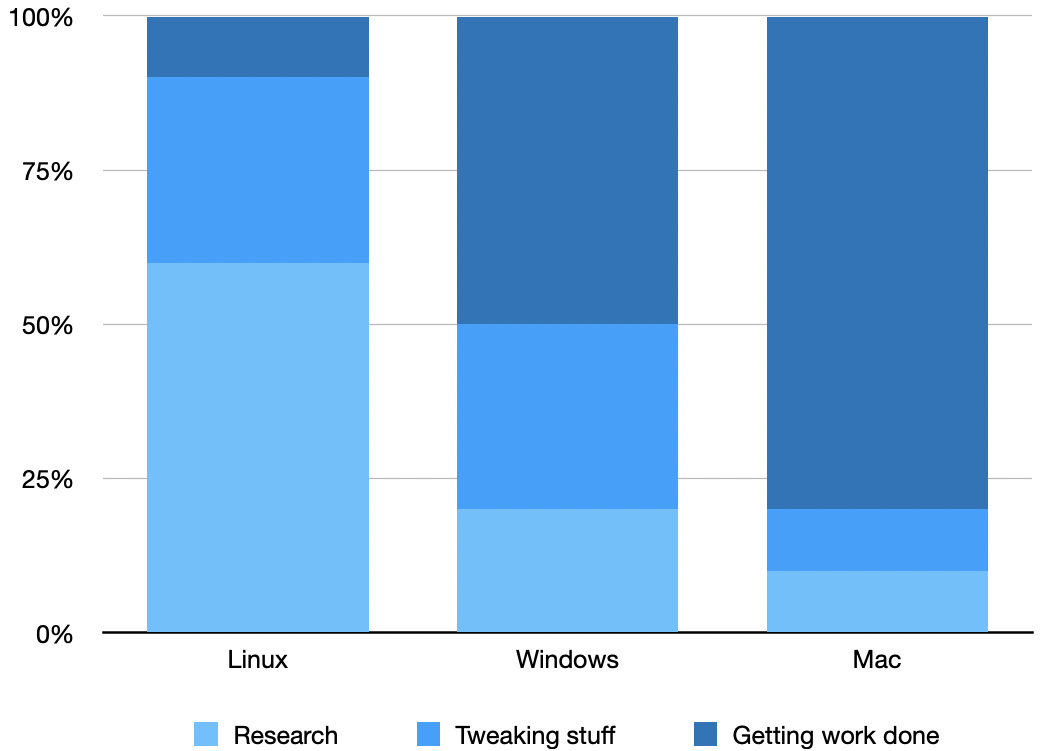
- Linux: The majority of your time will be spent figuring out how to do stuff. And with the immense customization options available, you’ve got lots of things to try out to see what you like. The overall quality of userland software is okay at best. Fragmentation is a serious issue here and it affects everything you do and every decision you make.
- Windows: A bit of a mixed bag. It’s not particularly difficult to use, but it’s no joy, either. As the years go on things you’re familiar will be moved. Bloatware is a serious problem, and now it comes directly from Microsoft. How many PowerShell scripts will I need to run to truly uninstall Candy Crush and stop it from coming back? Why are there still three different eras of control panels to hunt through? Why does it feel like I’m always fighting the OS?
- Mac: Mac OS has been largely the same for almost 40 years. There’s not many customization options, and thoughtful functionality is built-in. There’s one simple control panel with everything you need. It’s easy to find and install software. There’s no bloatware. All of this means you’re up and running quickly. Oh, and it has a native UNIX-style terminal with real SSH support – both are immensely valuable tools for the work I do.
The Mac is a tool that works for you
Windows and Linux machines definitely make you work for them:
- You must learn where that one setting is buried in the various eras of control panels.
- You must learn how to stop Candy Crush from being installed again and again.
- You must learn how to get your laptop to properly sleep when you close the lid.
- You must learn about hardware and how to upgrade your machine, piece by piece.
- You must learn the different desktop environments and decide which has the least drawbacks.
- You must learn about filesystems and decide which one will best support you.
- You must learn the difference between open and OEM blob drivers.
- You must learn how get the system to behave the way you want it to.
And even when you feel like you’ve tamed the beast, updates are often released that change things, forcing you to do more work to re-tame the machine: Gnome took away useful settings from their file manager that have been there for years; that one package changed their config syntax and there’s no documentation to be found; Windows may now reboot when you step away from the machine for a minute.
Having a computer work like a well-built, simple, dependable tool is a refreshing change.
When’s the last time you heard someone complain about their TI-86?